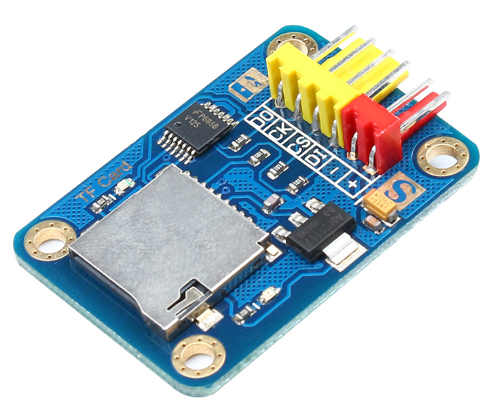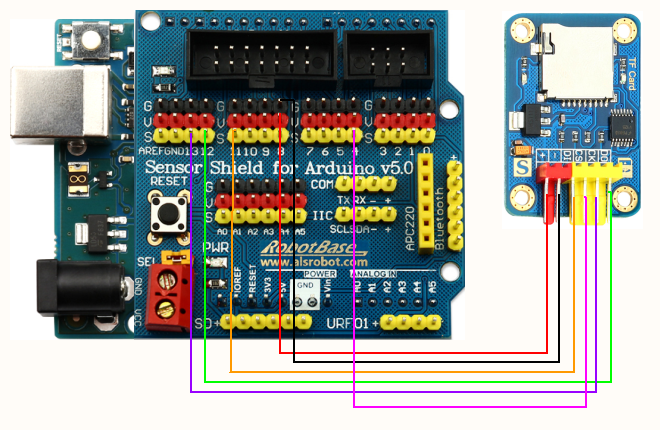“SKU:RB-02S018A TF卡读写模块”的版本间的差异
(→产品相关推荐) |
|||
| (未显示1个用户的7个中间版本) | |||
| 第19行: | 第19行: | ||
# 数据传输指示灯:蓝色 | # 数据传输指示灯:蓝色 | ||
| − | + | 10.接口定义<br/> | |
* + :电源正 | * + :电源正 | ||
* - :电源地 | * - :电源地 | ||
| 第51行: | 第51行: | ||
* TF 卡模块与 Arduino UNO的接线 | * TF 卡模块与 Arduino UNO的接线 | ||
DI -- D11 | DI -- D11 | ||
| − | CS -- | + | CS -- D4 |
CK -- D13 | CK -- D13 | ||
DO -- D12 | DO -- D12 | ||
| 第135行: | 第135行: | ||
程序编译上传无误之后,将准备好的 TF 卡插入到模块中,连接 TF 卡模块和 Arduino UNO 控制器,连接正常情况下,会显示出卡的信息,如下图所示: | 程序编译上传无误之后,将准备好的 TF 卡插入到模块中,连接 TF 卡模块和 Arduino UNO 控制器,连接正常情况下,会显示出卡的信息,如下图所示: | ||
[[文件:02S018A_2.png|530px|缩略图|居中]] | [[文件:02S018A_2.png|530px|缩略图|居中]] | ||
| + | |||
| + | ===example2_Arduino=== | ||
| + | * 主要硬件 | ||
| + | :Arduino UNO 控制器 | ||
| + | :传感器扩展板 V5.0 | ||
| + | :TF卡读写模块 | ||
| + | :单头防插反 3P 传感器连接线 | ||
| + | :USB 数据线 | ||
| + | |||
| + | * 硬件连接 | ||
| + | [[文件:02S018A_1.png|660px|缩略图|居中]] | ||
| + | |||
| + | * 例子程序 | ||
| + | <pre style='color:blue'> | ||
| + | /* | ||
| + | * TF 卡模块与 Arduino UNO的接线 | ||
| + | DI -- D11 | ||
| + | CS -- D4 | ||
| + | CK -- D13 | ||
| + | DO -- D12 | ||
| + | */ | ||
| + | |||
| + | #include <SPI.h> | ||
| + | #include <SD.h> | ||
| + | |||
| + | File myFile; | ||
| + | |||
| + | //设置功能变量 | ||
| + | Sd2Card card; | ||
| + | SdVolume volume; | ||
| + | SdFile root; | ||
| + | |||
| + | const int chipSelect = 4; | ||
| + | |||
| + | void setup() { | ||
| + | |||
| + | Serial.begin(9600); | ||
| + | while (!Serial) { | ||
| + | } | ||
| + | |||
| + | //----------- 写入文档 | ||
| + | Serial.print("\nWaiting for SD card ready..."); | ||
| + | |||
| + | if (!SD.begin(4)) { | ||
| + | Serial.println("Fail!"); | ||
| + | return; | ||
| + | } | ||
| + | Serial.println("Success!"); | ||
| + | |||
| + | myFile = SD.open("card.txt", FILE_WRITE); // 开启文档,一次只能开启一个文档 | ||
| + | |||
| + | if (myFile) { // 如果文档正常 | ||
| + | Serial.print("Write to card.txt..."); | ||
| + | myFile.println("Test to write data to SD card..."); // 继续写在文档的后面 | ||
| + | myFile.close(); // 关闭文档 | ||
| + | Serial.println("Completed!"); | ||
| + | } else { | ||
| + | Serial.println("\n open file error "); // 无法打开文档时,打印“open file error” | ||
| + | } | ||
| + | |||
| + | //----------- 显示SD卡信息 | ||
| + | |||
| + | if (!card.init(SPI_HALF_SPEED, chipSelect)) { | ||
| + | Serial.println("initialization failed. Check: SD Card"); | ||
| + | return; | ||
| + | } else { | ||
| + | Serial.println("============= Card Information =================="); | ||
| + | } | ||
| + | |||
| + | // 显示 SD 卡类型 | ||
| + | |||
| + | Serial.print("Card type: "); | ||
| + | switch (card.type()) { | ||
| + | case SD_CARD_TYPE_SD1: | ||
| + | Serial.println("SD1"); | ||
| + | break; | ||
| + | case SD_CARD_TYPE_SD2: | ||
| + | Serial.println("SD2"); | ||
| + | break; | ||
| + | case SD_CARD_TYPE_SDHC: | ||
| + | Serial.println("SDHC"); | ||
| + | break; | ||
| + | default: | ||
| + | Serial.println("Unknow"); | ||
| + | } | ||
| + | |||
| + | if (!volume.init(card)) { | ||
| + | Serial.println("Could not find FAT16/FAT32 partition."); | ||
| + | return; | ||
| + | } | ||
| + | |||
| + | // 显示类型和FAT空间的大小 | ||
| + | uint32_t volumesize; | ||
| + | Serial.print("Volume type is FAT"); | ||
| + | Serial.println(volume.fatType(), DEC); | ||
| + | Serial.println(); | ||
| + | |||
| + | volumesize = volume.blocksPerCluster(); | ||
| + | volumesize *= volume.clusterCount(); | ||
| + | volumesize *= 512; | ||
| + | Serial.print("Volume size (bytes): "); | ||
| + | Serial.println(volumesize); | ||
| + | Serial.print("Volume size (Kbytes): "); | ||
| + | volumesize /= 1024; | ||
| + | Serial.println(volumesize); | ||
| + | Serial.print("Volume size (Mbytes): "); | ||
| + | volumesize /= 1024; | ||
| + | Serial.println(volumesize); | ||
| + | |||
| + | Serial.println("\nFiles found on the card (name, date and size in bytes): "); | ||
| + | root.openRoot(volume); | ||
| + | |||
| + | // 列出卡内所有文件及 SD 卡的尺寸 | ||
| + | root.ls(LS_R | LS_DATE | LS_SIZE); | ||
| + | |||
| + | Serial.println("================= Finished ====================="); | ||
| + | } | ||
| + | |||
| + | void loop() { | ||
| + | } | ||
| + | </pre> | ||
| + | |||
| + | * 程序效果 | ||
| + | 程序编译上传无误之后,将准备好的 TF 卡插入到模块中,连接 TF 卡模块和 Arduino UNO 控制器,连接正常情况下,会显示出卡的信息,如下图所示: | ||
| + | [[文件:02S018A_3.png|530px|缩略图|居中]] | ||
==产品相关推荐== | ==产品相关推荐== | ||
[[文件:erweima.png|230px|无框|右]] | [[文件:erweima.png|230px|无框|右]] | ||
| − | === | + | ===资料下载=== |
| − | + | 网盘链接: https://pan.baidu.com/s/1CiwpDShiB_Seityve6HVEQ | |
| + | 提取码:i4dp | ||
| + | |||
===产品购买地址=== | ===产品购买地址=== | ||
Arduino TF卡读写存储模块:http://www.alsrobot.cn/goods-782.html | Arduino TF卡读写存储模块:http://www.alsrobot.cn/goods-782.html | ||
===相关学习资料=== | ===相关学习资料=== | ||
[http://www.makerspace.cn/portal.php 奥松机器人技术论坛]<br/> | [http://www.makerspace.cn/portal.php 奥松机器人技术论坛]<br/> | ||
2021年7月21日 (三) 11:39的最后版本
目录 |
产品概述
该模块(MicroSD Card Adapter)是Micro SD卡读写模块,通过文件系统及SPI接口驱动程序,单片机系统即可完成MicroSD卡内的文件进行读写。Arduino用户可直接使用Arduino IDE自带的SD卡程序库即可完成卡的初始化和读写。
模块特点如下:
- 支持Micro SD卡、Micro SDHC卡(高速卡)
- 板载电平转换电路,即接口电平可为5V或3.3V
- 供电电源为4.5V - 5.5V,板载3.3V稳压电路
- 通信接口为标准SPI接口
- 4个M2螺丝定位孔,便于安装
规格参数
- 工作电压:3.3V - 5V
- 产品尺寸:40mm * 28mm
- 重量大小:3g
- 信号类型:模拟信号
- 固定孔:M3 * 4个
- 通信接口:标准 SPI 接口
- 支持卡类型:Micro SD 卡(< = 2G),Micro SDHC 卡(< = 32G)
- 电源指示灯:红色
- 数据传输指示灯:蓝色
10.接口定义
- + :电源正
- - :电源地
- DI :串行数据输入
- DO :串行数据输出
- CK :串行时钟
- CS :片选信号,由控制器进行控制
工作原理
TF 卡模块使用 SPI 总线连接方式实现与 Arduino 控制器的通信,稳压芯片输出的 3.3V 为电平转换芯片、Micro SD 卡进行供电,电平转换电路往 Micro SD 卡方向的信号转换成 3.3V,Micro SD 卡往控制接口方向的 MISO 信号也转换成了 3.3V,一般 AVR 单片机系统都可以读取该信号,产品使用自弹式卡座,方便卡的插拔。
注意:Arduino 的 sd.h 库文件目前对 2G 及其以下的支持比较好,对 2G 以上的支持不好,所以在使用时,建议选用 2G 或以下的内存卡。
编程原理
TF 卡模块共引出 6 个引脚,其中 DO、CK、DI 是 SPI 总线接口,“+”为电源正,“-”为电源 GND,CS 为片选端,实际使用时依照下面的接线图连接即可,使用 Arduino IDE 自带的例子程序就可以进行测试。
使用方法
example1_Arduino
- 主要硬件
- Arduino UNO 控制器
- 传感器扩展板 V5.0
- TF卡读写模块
- 单头防插反 3P 传感器连接线
- USB 数据线
- 硬件连接
- 例子程序
/*
* TF 卡模块与 Arduino UNO的接线
DI -- D11
CS -- D4
CK -- D13
DO -- D12
*/
#include <SPI.h>
#include <SD.h>
Sd2Card card;
SdVolume volume;
SdFile root;
const int chipSelect = 4;
void setup() {
Serial.begin(9600);
while (!Serial) {
;
}
Serial.print("\nInitializing SD card...");
if (!SD.begin(4)) {
Serial.println("initialization failed");
return;
}
Serial.println("Wiring is correct and a card is present.");
if (!card.init(SPI_HALF_SPEED, chipSelect)) {
Serial.println("initialization failed. Check: SD Card");
return;
} else {
Serial.println("============= Card Information ==================");
}
Serial.print("Card type: ");
switch (card.type()) {
case SD_CARD_TYPE_SD1:
Serial.println("SD1");
break;
case SD_CARD_TYPE_SD2:
Serial.println("SD2");
break;
case SD_CARD_TYPE_SDHC:
Serial.println("SDHC");
break;
default:
Serial.println("Unknow");
}
if (!volume.init(card)) {
Serial.println("Could not find FAT16/FAT32 partition.");
return;
}
// 顯示類型和 FAT 空間大小
uint32_t volumesize;
Serial.print("Volume type is FAT");
Serial.println(volume.fatType(), DEC);
Serial.println();
volumesize = volume.blocksPerCluster(); // clusters are collections of blocks
volumesize *= volume.clusterCount(); // we'll have a lot of clusters
volumesize *= 512; // SD card blocks are always 512 bytes
Serial.print("Volume size (bytes): ");
Serial.println(volumesize);
Serial.print("Volume size (Kbytes): ");
volumesize /= 1024;
Serial.println(volumesize);
Serial.print("Volume size (Mbytes): ");
volumesize /= 1024;
Serial.println(volumesize);
Serial.println("\nFiles found on the card (name, date and size in bytes): ");
root.openRoot(volume);
root.ls(LS_R | LS_DATE | LS_SIZE);
Serial.println("================= Finished =====================");
}
void loop(void) {
}
- 程序效果
程序编译上传无误之后,将准备好的 TF 卡插入到模块中,连接 TF 卡模块和 Arduino UNO 控制器,连接正常情况下,会显示出卡的信息,如下图所示:
example2_Arduino
- 主要硬件
- Arduino UNO 控制器
- 传感器扩展板 V5.0
- TF卡读写模块
- 单头防插反 3P 传感器连接线
- USB 数据线
- 硬件连接
- 例子程序
/*
* TF 卡模块与 Arduino UNO的接线
DI -- D11
CS -- D4
CK -- D13
DO -- D12
*/
#include <SPI.h>
#include <SD.h>
File myFile;
//设置功能变量
Sd2Card card;
SdVolume volume;
SdFile root;
const int chipSelect = 4;
void setup() {
Serial.begin(9600);
while (!Serial) {
}
//----------- 写入文档
Serial.print("\nWaiting for SD card ready...");
if (!SD.begin(4)) {
Serial.println("Fail!");
return;
}
Serial.println("Success!");
myFile = SD.open("card.txt", FILE_WRITE); // 开启文档,一次只能开启一个文档
if (myFile) { // 如果文档正常
Serial.print("Write to card.txt...");
myFile.println("Test to write data to SD card..."); // 继续写在文档的后面
myFile.close(); // 关闭文档
Serial.println("Completed!");
} else {
Serial.println("\n open file error "); // 无法打开文档时,打印“open file error”
}
//----------- 显示SD卡信息
if (!card.init(SPI_HALF_SPEED, chipSelect)) {
Serial.println("initialization failed. Check: SD Card");
return;
} else {
Serial.println("============= Card Information ==================");
}
// 显示 SD 卡类型
Serial.print("Card type: ");
switch (card.type()) {
case SD_CARD_TYPE_SD1:
Serial.println("SD1");
break;
case SD_CARD_TYPE_SD2:
Serial.println("SD2");
break;
case SD_CARD_TYPE_SDHC:
Serial.println("SDHC");
break;
default:
Serial.println("Unknow");
}
if (!volume.init(card)) {
Serial.println("Could not find FAT16/FAT32 partition.");
return;
}
// 显示类型和FAT空间的大小
uint32_t volumesize;
Serial.print("Volume type is FAT");
Serial.println(volume.fatType(), DEC);
Serial.println();
volumesize = volume.blocksPerCluster();
volumesize *= volume.clusterCount();
volumesize *= 512;
Serial.print("Volume size (bytes): ");
Serial.println(volumesize);
Serial.print("Volume size (Kbytes): ");
volumesize /= 1024;
Serial.println(volumesize);
Serial.print("Volume size (Mbytes): ");
volumesize /= 1024;
Serial.println(volumesize);
Serial.println("\nFiles found on the card (name, date and size in bytes): ");
root.openRoot(volume);
// 列出卡内所有文件及 SD 卡的尺寸
root.ls(LS_R | LS_DATE | LS_SIZE);
Serial.println("================= Finished =====================");
}
void loop() {
}
- 程序效果
程序编译上传无误之后,将准备好的 TF 卡插入到模块中,连接 TF 卡模块和 Arduino UNO 控制器,连接正常情况下,会显示出卡的信息,如下图所示:
产品相关推荐
资料下载
网盘链接: https://pan.baidu.com/s/1CiwpDShiB_Seityve6HVEQ 提取码:i4dp
产品购买地址
Arduino TF卡读写存储模块:http://www.alsrobot.cn/goods-782.html