ICP备案证书号: 黑ICP备14002658号-3 © 2005-2025 奥松机器人微商城 版权所有,并保留所有权利。

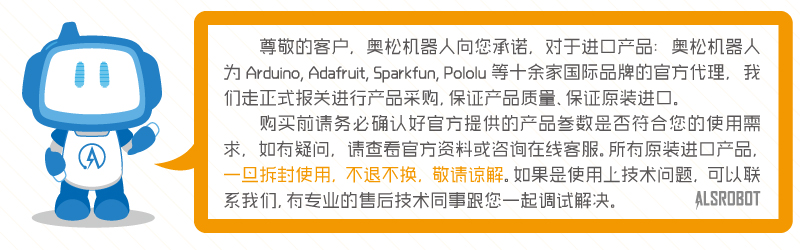
通知:奥松机器人(RobotBase)为Arduino官方中国区域代理,由于数量有限,拍下时请咨询客服是否有库存。 PicoBoard 传感器板是哈尔滨奥松机器人科技有限公司新推出的一款传感板,该产品为美国电子巨头Sparkfun Electronic原装进口。可以配合Scratch软件使用,与Scratch互动,做出更加生动有趣的动画项目,是STEAM教育创新论坛的推荐产品!
The PicoBoard allows you to create interactions with various sensors. Using the Scratch programming language, you can easily create simple interactive programs based on the input from sensors. The PicoBoard incorporates a light sensor, sound sensor, a button and a slider, as well as 4 additional inputs that can sense electrical resistance via included cables. Designed for educators and beginners, the PicoBoard is a good way to get into the very basics of programming and reading sensors.
4 sets of alligator clips are included, however the miniUSB cable is not included. If you don't already have a miniUSB cable lying around make sure to pick one up. You can find the SparkFun miniUSB cable in the related products section below. The PicoBoard is a derivative work of the Scratch Sensor Board. More information can be found here and the design license can be found here.
http://www.makerspace.cn/forum-65-1.html
1.Schematic http://www.sparkfun.com/datasheets/Widgets/PicoBoard-v11.pdf
2.Eagle Files http://www.sparkfun.com/datasheets/Widgets/PicoBoard-v11.zip
3.Firmware http://dlnmh9ip6v2uc.cloudfront.net/datasheets/Widgets/PicoboardFirmware.zip
4.Product Page http://www.picocricket.com/picoboard.html
5.Scratch Homepage http://scratch.mit.edu/
6.Getting Started http://www.picocricket.com/pdfs/Getting_Started_With_PicoBoards.pdf
7. PicoBoard Setup http://www.picocricket.com/picoboardsetupUSB.html
1.Picoboard使用之驱动安装 :http://www.makerspace.cn/thread-5562-1-1.html
2.picoboard与Scratch互动设计之指令说明 :http://www.makerspace.cn/forum.php?tid=5596
3.Picoboard使用之软件安装及硬件连接 :http://www.makerspace.cn/thread-5575-1-1.html
4.Picoboard的连接问题 :http://www.makerspace.cn/forum.php?tid=5406
5. Scratch案例 —— 多位数、有小数功能的计算器 :http://www.makerspace.cn/forum.php?tid=2610
1.用Scratch+PicoBoard 自制《植物大战僵尸》(上) :http://www.alsrobot.cn/article-800.html
2.用Scratch+PicoBoard 自制《植物大战僵尸》(下) :http://www.alsrobot.cn/article-801.html
3.用Scratch 自制《绝地飞行》游戏:http://www.alsrobot.cn/article-827.html
4.Rapberry pi编程工具Scratch:http://www.alsrobot.cn/article-174.html
5.Scratch与Arduino的结合-S4A :http://www.alsrobot.cn/article-151.html
6.基于Arduino的Scratch软件传感器互动 :http://www.alsrobot.cn/article-137.html
1.Scratch传感器案例——水果赛跑 :http://v.youku.com/v_show/id_XMTM1NzgwMzAzMg==.html?from=y1.7-2
2.Scratch传感器案例 —— 滑杆乒乓 http://www.makerspace.cn/thread-2924-1-1.html
3.Scratch传感器案例 —— 看!声音的样子! http://www.makerspace.cn/thread-2919-1-1.html
4.Scratch教学or技巧 —— 克隆模块 侦测碰撞 http://www.makerspace.cn/thread-2642-1-1.html
5.Scratch案例 —— 反重力游戏 http://www.makerspace.cn/thread-2630-1-1.html
6.Scratch案例 —— 猫猫追随轨迹 http://www.makerspace.cn/thread-2627-1-1.html
7.更多Scratch教学视频请看 http://www.makerspace.cn/forum-65-1.html
1.借助Arduino做一个RFID门禁系统:http://blog.sina.com.cn/arduino
2.Arduino 控制舵机:http://blog.sina.com.cn/s/blog_5e4725590100d3sf.html
3.Arduino控制直流电机:http://blog.sina.com.cn/s/blog_5e4725590100d2oq.html
4.Arduino PWM:http://blog.sina.com.cn/s/blog_5e4725590100d1d7.html
5.Arduino与32路舵机控制器通信实例:http://blog.sina.com.cn/s/blog_5e4725590100e490.html
6.Arduino通过Mini红外传感器测电机转速:http://blog.sina.com.cn/s/blog_5e4725590100duvm.html
3.哈尔滨奥松机器人科技有限公司(点击名称)
4.“机器人爸爸”于欣龙(点击名称)
4.Arduino驱动的安装(点击名称)
5.Arduino 入门资源汇总(点击名称)
【为了给亲们提供更方便快捷的技术服务与支持,奥松机器人特开设技术社区为大家答疑解惑,即有专门的技术人员为您回帖,更有众多的电子爱好者可以一起交流学习心得!www.makerspace.cn】