ICP备案证书号: 黑ICP备14002658号-3 © 2005-2025 奥松机器人微商城 版权所有,并保留所有权利。

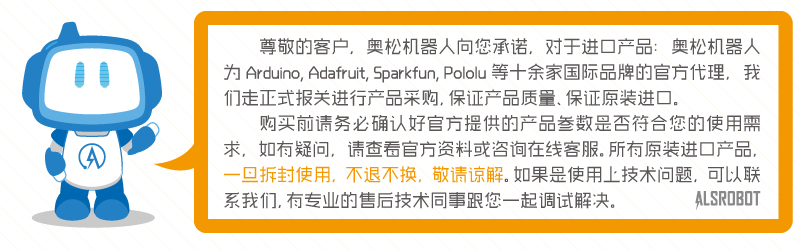
通知: 哈尔滨奥松机器人科技有限公司为sparkfun官方中国区域代理,此款产品为国内首发,火热抢购中,由于数量有限,拍下时请咨询客服是否有库存。 2013年哈尔滨奥松机器人科技有限公司正式成为美国第一大电子开源硬件巨头公司Sparkfun中国区域代理商。XBee Explorer Regulated 为美国Sparkfun Electronic原装进口产品。可用于3.3V稳压,调节信号并能保证基本的活动指标。该板子设计简单可直接与Arduino Pro板通过USB加载,并能将5V的串行信号转换至3.3V,这样就可以与任何系统的XBee模块相连接。
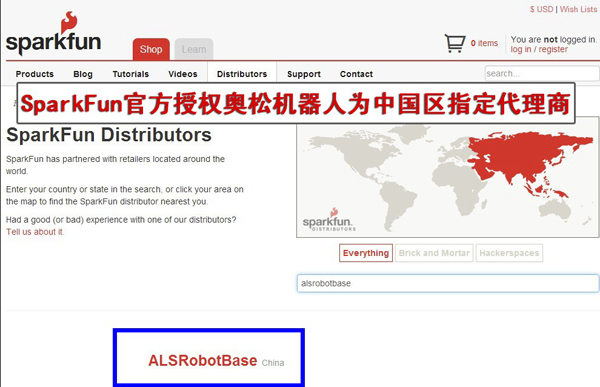
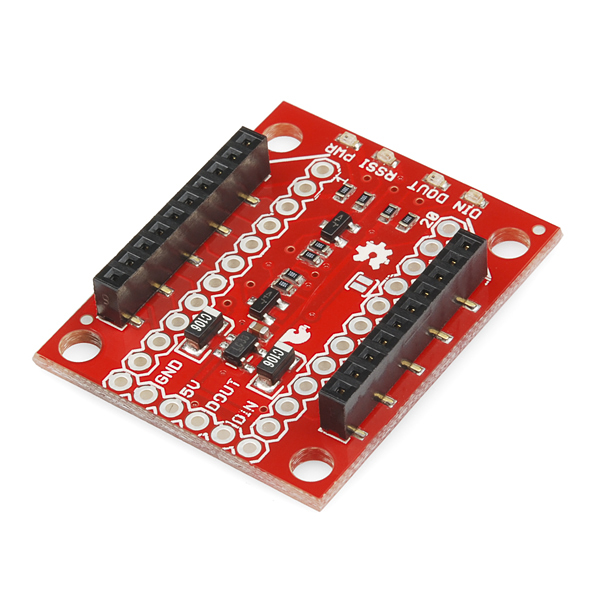
XBee Explorer Regulated 为美国Sparkfun Electronic原装进口
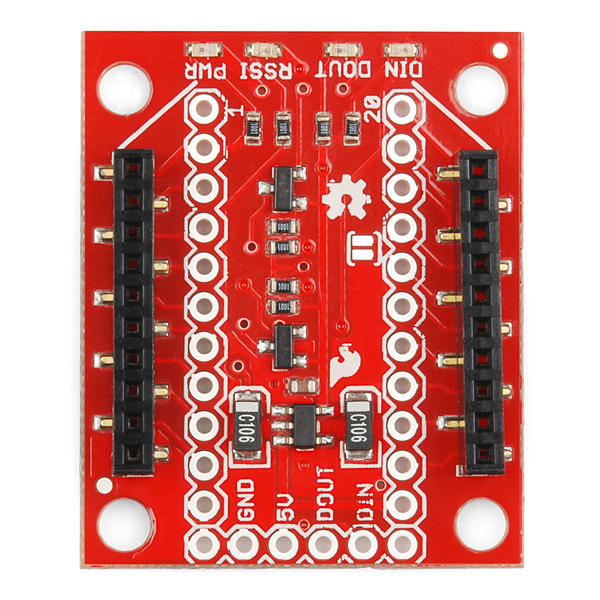
板面清晰 接口均有文字标注

标注清晰 Sparkfun原装LOGO
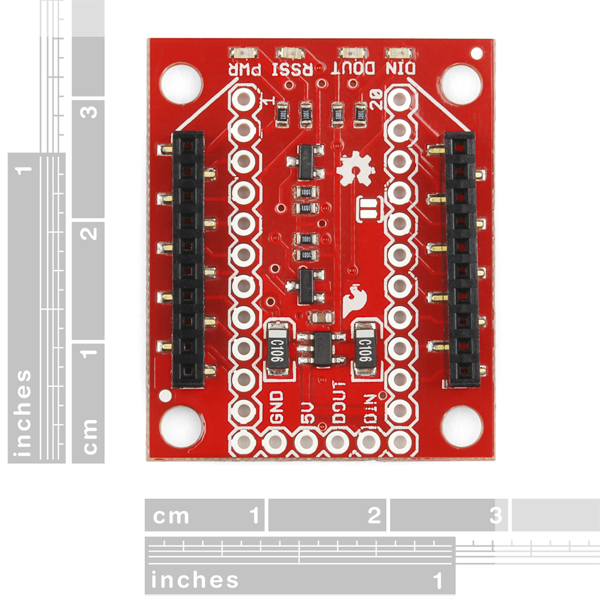
实物测量 尺寸精巧
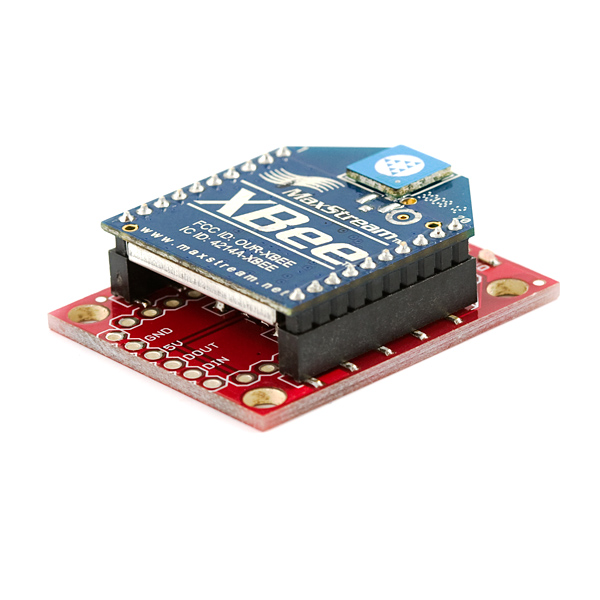
与XBee 完美结合
1.树莓派配置APC220无线通信模块: http://www.makerspace.cn/forum.php?mod=viewthread&tid=4306
2.C#串口通信: http://www.makerspace.cn/forum.php?mod=viewthread&tid=3908
3.ardunio学习篇 ardunio 与32位舵机控制器通信: http://www.makerspace.cn/forum.php?mod=viewthread&tid=2915
4.Arduino DUE 和Arduino WiFi Shield做为服务器,连接后? http://www.makerspace.cn/forum.php?mod=viewthread&tid=4387
5.Arduino WiFi Shield如何通过代理上网? http://www.makerspace.cn/forum.php?mod=viewthread&tid=4388
6.蓝牙模块配置问题: http://www.makerspace.cn/forum.php?mod=viewthread&tid=2927
7.蓝牙能实现一对多吗,传输距离大约多少? http://www.makerspace.cn/forum.php?mod=viewthread&tid=1256
8.蓝牙控制AS-2WD铝合金移动平台安装体验: http://www.makerspace.cn/forum.php?mod=viewthread&tid=4749
9.通过蓝牙或USB在手机上可以显示传感器数据吗? http://www.makerspace.cn/forum.php?mod=viewthread&tid=1350
1.玩转Arduino-串口通信: http://www.alsrobot.com.cn/article-433.html
2.二代XBee实现Arduino与电脑无线点对点通信: http://www.alsrobot.com.cn/article-163.html
3.如何在windows系统下用串口通信完爆raspberry pi(树莓派): http://www.alsrobot.com.cn/article-141.html
4.智能全向移动平台——蓝牙遥控版: http://www.alsrobot.com.cn/article-263.html
5.WIZnet-Wifi模块配置工具WIZSmartScript详细介绍: http://www.alsrobot.com.cn/article-184.html
6.Wifi创新玩法---让劫匪无处藏身: http://www.alsrobot.com.cn/article-64.html
1.如何学习无线通讯? http://blog.sina.com.cn/s/blog_5e3f971b0100kyjo.html
2.玩转Arduino-串口通信:http://blog.sina.com.cn/s/blog_5e3f971b0102v57i.html
3.玩转Arduino-编程语言:http://blog.sina.com.cn/s/blog_5e3f971b0102v55e.html
4.Arduino为什么这么红? http://blog.sina.com.cn/s/blog_5e3f971b0102v37b.html
5.红外线遥控器解码原理: http://blog.sina.com.cn/s/blog_5e3f971b0100m11c.html
1.AS-6DOF双足机器人功能演示之蓝牙调试: http://v.youku.com/v_show/id_XMTQyMzA3MzEy.html
2.二自由度舵机云台之无线蓝牙模块使用讲解: http://v.youku.com/v_show/id_XMTA4NTExMzUy.html
3.无线数传模块远距离数据传输功能演示: http://v.youku.com/v_show/id_XMzkzMjIxNjk2.html
4.XBee S1模块套件教学演示视频: http://v.youku.com/v_show/id_XNzA4MzAxNTMy.html
5.基于Iphone视频操控的Wifi-4WD移动机器人: http://v.youku.com/v_show/id_XMjY2MDU3MDU2.html
1.Arduino百度百科(点击名称)
2.哈尔滨奥松机器人科技有限公司 (点击名称)
3.“机器人爸爸”于欣龙(点击名称)
【为了给亲们提供更方便快捷的技术服务与支持,奥松机器人特开设技术社区为大家答疑解惑 ,即有专门的技术人员为您回帖,更有众多的电子爱好者可以一起交流学习心得! www.makerspace.cn】