相关配件
 Arduino 继电器扩展板 Relay Shieldv... 本店售价:¥86.00
Arduino 继电器扩展板 Relay Shieldv... 本店售价:¥86.00 1602液晶扩展板 v2.0 Arduino LCD 1... 本店售价:¥79.00
1602液晶扩展板 v2.0 Arduino LCD 1... 本店售价:¥79.00 Arduino UNO R3 控制器 ATmega328... 本店售价:¥138.00
Arduino UNO R3 控制器 ATmega328... 本店售价:¥138.00 原装进口 Arduino Mega ADK 2560 开... 本店售价:¥390.00
原装进口 Arduino Mega ADK 2560 开... 本店售价:¥390.00 奥松机器人 Arduino UNO R3 V5.0传感器... 本店售价:¥55.00
奥松机器人 Arduino UNO R3 V5.0传感器... 本店售价:¥55.00 Arduino MEGA Sensor Shield V... 本店售价:¥65.00
Arduino MEGA Sensor Shield V... 本店售价:¥65.00 Arduino Prototype Shield 原型扩... 本店售价:¥35.00
Arduino Prototype Shield 原型扩... 本店售价:¥35.00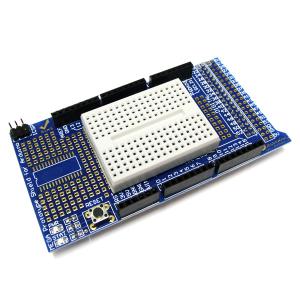 Arduino MEGA ProtoShield V3 ... 本店售价:¥49.00
Arduino MEGA ProtoShield V3 ... 本店售价:¥49.00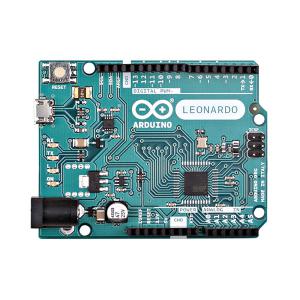 Arduino Leonardo 莱昂纳多控制器 原装进... 本店售价:¥168.00
Arduino Leonardo 莱昂纳多控制器 原装进... 本店售价:¥168.00 Arduino Yun Arduino官方原装 Ardu... 本店售价:¥588.00
Arduino Yun Arduino官方原装 Ardu... 本店售价:¥588.00 MP3 Player Shield MP3模块 Ardu... 本店售价:¥228.00
MP3 Player Shield MP3模块 Ardu... 本店售价:¥228.00 Serial Controlled Motor Driv... 本店售价:¥195.00
Serial Controlled Motor Driv... 本店售价:¥195.00 Arduino Due ARM控制器 Arduino原装... 本店售价:¥373.00
Arduino Due ARM控制器 Arduino原装... 本店售价:¥373.00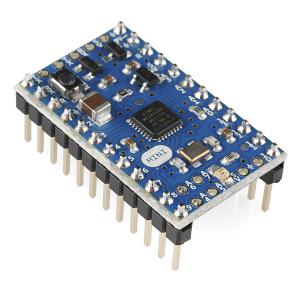 Arduino Mini 05 Sparkfun原装进口... 本店售价:¥199.00
Arduino Mini 05 Sparkfun原装进口... 本店售价:¥199.00 Arduino Ethernet w/o PoE Ard... 本店售价:¥387.00
Arduino Ethernet w/o PoE Ard... 本店售价:¥387.00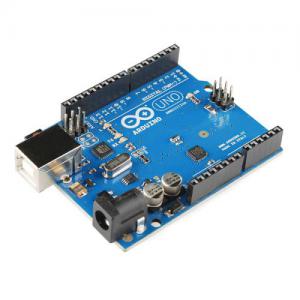 Arduino UNO R3 SMD 控制器 ATmeg... 本店售价:¥248.00
Arduino UNO R3 SMD 控制器 ATmeg... 本店售价:¥248.00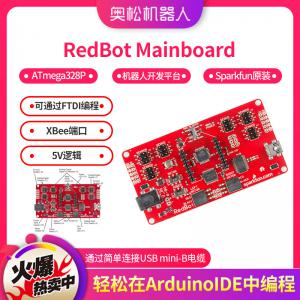 RedBot控制器 RedBot Mainboard A... 本店售价:¥311.00
RedBot控制器 RedBot Mainboard A... 本店售价:¥311.00
最近看过
通知
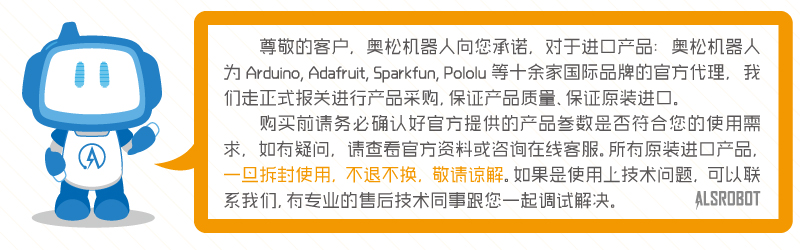
产品介绍:
通知:奥松机器人科技有限公司为Sparkfun官方中国区域代理,由于数量有限,拍下时请咨询客服是否有库存。 2013年哈尔滨奥松机器人科技有限公司正式成为美国电子开源硬件巨头公司Sparkfun中国区域代理商。此款ArduPilot - Arduino无人机控制器为Sparkfun原装进口产品。是由Chris Anderson 和 Jordi Muñoz 使用新版的ATMega328芯片设计而成,您通过这款飞控可以自己DIY实现无人机,天花板有多高,我们就可以飞多高!
产品参数:
- 1.产品名称:ArduPilot-Arduino兼容无人机控制器
- 2.产品货号:RB-01C057
- 3.产品尺寸:30mm x 47mm
- 4.基于16MHz的ATMEGA328处理器
- 5.四个RC通道(附加通道开/关自动驾驶仪)可处理的自动驾驶仪
- 6.配有一个6-pin 1Hz的EM406 GPS模块GPS连接器
- 7.配有六个备用模拟输入和六个备用数字输入/输出,增加额外的传感器
- 8.支持添加无线下行模块用于遥测
Description:
- This is a Arduino-compatible autopilot board designed by Chris Anderson and Jordi Muñoz of DIY Drones using the new ATMega328.
- ArduPilot is a fully programmable autopilot that requires a GPS module and infrared X, Y and Z rangefinders to create a functioning Unmanned Aerial Vehicle (UAV). The autopilot handles both stabilization and navigation, eliminating the need for a separate stabilization system. It also supports a "fly-by-wire" mode that can stabilize an aircraft when flying manually under RC control, making it easier and safer to fly. The hardware and software are all open source. The board comes with all the surface-mount parts already soldered, but requires the user to solder on connectors. Firmware is already loaded, but the autopilot software must be downloaded and loaded onto the board by the user. It can be programmed with the Arduino IDE.
Features:
- 1.Controller designed to be used with autonomous aircraft, car or boat. Infrared sensor required only for aircraft.
- 2.Based on a 16MHz Atmega328 processor. Total onboard processing power aprox 24 MIPS.
- 3.Built-in hardware failsafe that uses a separate circuit (multiplexer chip and ATTiny processor) to transfer control from the RC system to the autopilot and back again. Includes ability to reboot the main processor in mid-flight.
- 4.Multiple 3D waypoints (limited only by memory)
- 5.Comes with a 6-pin GPS connector for the 1HzEM406 GPS module.
- 6.Has six spare analog inputs (with ADC on each) and six spare digital input/outputs to add additional sensors
- 7.Supports addition of wireless downlink module for telemetry
- 8.Can be powered by either the RC receiver or a separate battery
- 9.Hardware-driven servo control, which means less processor overhead, tighter response and no jitters.
- 10.Four RC-in channels (plus the autopilot on/off channel) can be processed by the autopilot.
- 11.LEDs for power, failsafe status, autopilot status and GPS lock
Dimensions:
- 30mm x 47mm
Documents:
- Schematic
- https://www.sparkfun.com/datasheets/GPS/EvalBoards/ArduPilot-v15.pdf
- Eagle Files
- https://www.sparkfun.com/datasheets/GPS/EvalBoards/ArduPilot-v15-Eagle.zip
- ArduPilot Project Homepage
- http://ardupilot.com/
- ATtiny Firmware
- http://code.google.com/p/ardupilot/
产品图片:

ArduPilot-Arduino兼容无人机控制器


板子小巧 布线清晰 sparkfun原装LOGO
有问有答
1.Arduino驱动安装失败? 解决的方法:http://www.makerspace.cn/thread-337-1-1.html
2.Arduino系列引线图大全:http://www.makerspace.cn/thread-3842-1-1.html
3.Arduino创始人 板子叔亲自教你Arduino:http://www.makerspace.cn/thread-3843-1-1.html
4.采用现成零件 在家自制Arduino手机:http://www.makerspace.cn/forum.php?mod=viewthread&tid=3858
5.利用Xbee模块实现两个UNO控制器的通信:http://www.makerspace.cn/forum.php?mod=viewthread&tid=5284
前沿科技
1.玩转Arduino-编译环境软件:http://www.alsrobot.cn/article-430.html
2.Arduino IDE错误提示问题原因汇总:http://www.alsrobot.cn/article-231.html
3.Arduino+Processing 制作极客风格绘图机:http://www.alsrobot.cn/article-779.html
4.Arduino兼容的3D手势控制器:http://www.alsrobot.cn/article-472.html
5.玩转Arduino-闪烁的LED:http://www.alsrobot.cn/article-428.html
教学视频
1.RPLIDAR 激光雷达与Arduino连接的互动应用:http://v.youku.com/v_show/id_XOTM5NDQyNTEy.html?from=y1.7-2
2.运用Arduino水流传感器搭建流量测量系统:http://v.youku.com/v_show/id_XMzc2MDY0MzA0.html?from=y1.7-2
3.Arduino-4WD轮式机器人手势识别操控功能演示:http://v.youku.com/v_show/id_XMzUyMTc4MDAw.html?from=y1.7-2
4. 运用Arduino三轴加速度计实现云台姿态控制:http://v.youku.com/v_show/id_XMjAwNDEzMjQw.html?from=y1.7-2
5.Arduino驱动控制1602液晶屏:http://v.youku.com/v_show/id_XMTc3ODY3Mzg0.html?from=y1.7-2
技术博客:
1.借助Arduino做一个RFID门禁系统:http://blog.sina.com.cn/arduino
2.Arduino 控制舵机:http://blog.sina.com.cn/s/blog_5e4725590100d3sf.html
3.Arduino控制直流电机:http://blog.sina.com.cn/s/blog_5e4725590100d2oq.html
4.Arduino PWM:http://blog.sina.com.cn/s/blog_5e4725590100d1d7.html
5.Arduino与32路舵机控制器通信实例:http://blog.sina.com.cn/s/blog_5e4725590100e490.html
6.Arduino通过Mini红外传感器测电机转速:http://blog.sina.com.cn/s/blog_5e4725590100duvm.html
百度百科
2.哈尔滨奥松机器人科技有限公司(点击名称)
3.“机器人爸爸”于欣龙(点击名称)
维基百科
2.Arduino驱动的安装(点击名称)
3.Arduino编程参考手册(点击名称)
4.Arduino编程参考手册(点击名称)
5.Arduino编程核心代码(点击名称)
6.Arduino 入门资源汇总(点击名称)
【为了给亲们提供更方便快捷的技术服务与支持,奥松机器人特开设技术社区为大家答疑解惑,即有专门的技术人员为您回帖,更有众多的电子爱好者可以一起交流学习心得!www.makerspace.cn】
用户评价
暂时还没有任何用户评论



